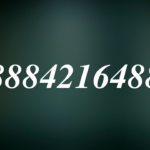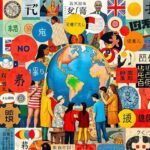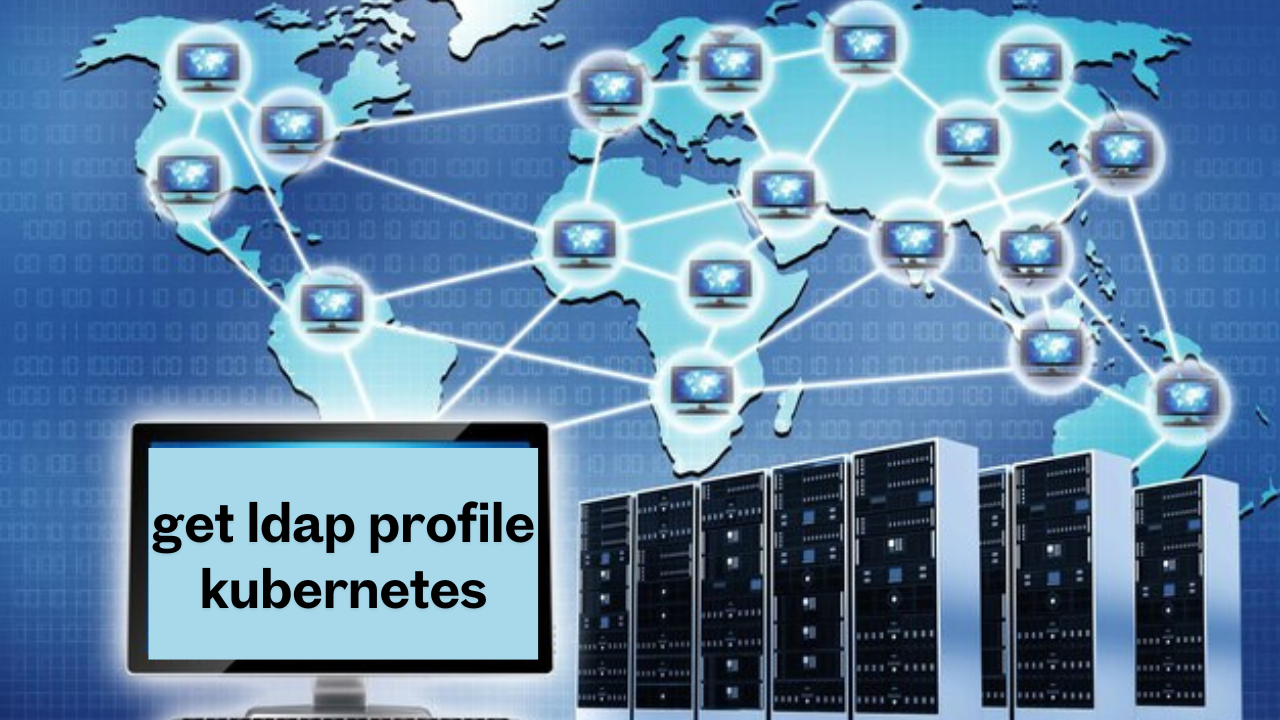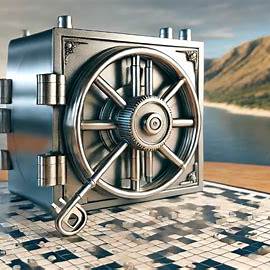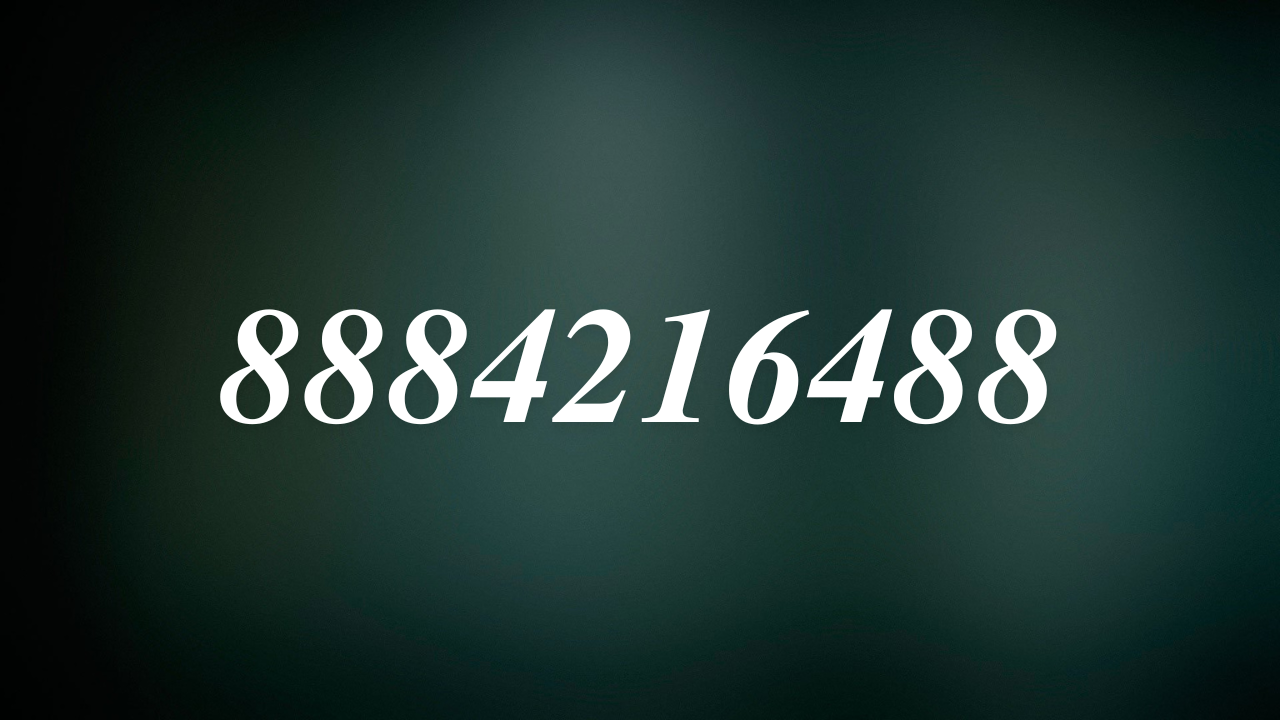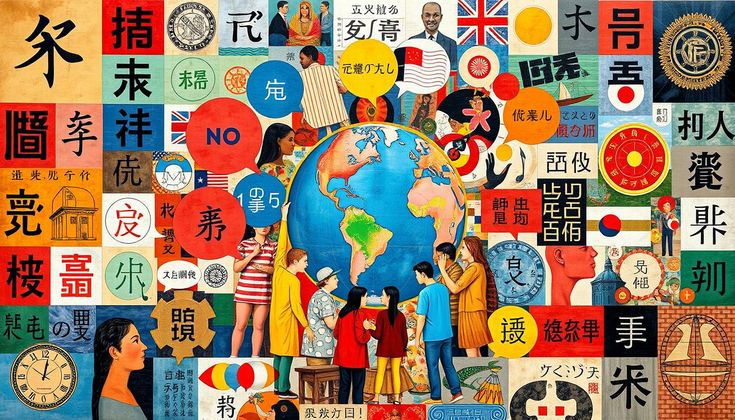Kubernetes is a powerful platform for managing containerized applications, and integrating it with LDAP (Lightweight Directory Access Protocol) helps streamline user management and authentication. This article will guide you through the process of getting an LDAP profile in Kubernetes, with a focus on configuring and querying LDAP information within Kubernetes environments.
Table of Contents
- Introduction to LDAP and Kubernetes Integration
- Why Use LDAP in Kubernetes?
- Setting Up LDAP in Kubernetes
- Querying LDAP Profiles from Kubernetes
- Managing LDAP Profiles in Kubernete
- Security Best Practices for LDAP in Kubernete
- Troubleshooting LDAP Profile Issues in Kubernete
- FAQs
Introduction to LDAP and Kubernetes Integration
What is LDAP?
LDAP (Lightweight Directory Access Protocol) is a protocol used for accessing and maintaining directory information over a network. It is widely used for authentication and managing user profiles across a network.
What is Kubernetes?
Kubernetes is an open-source container orchestration platform that automates the deployment, scaling, and management of containerized applications. Integrating LDAP into Kubernete helps administrators manage user profiles and authentication.
Why Use LDAP in Kubernetes?
LDAP plays a critical role in identity management, especially in organizations where centralized authentication is required. By integrating LDAP with Kubernete, users can authenticate using their directory service credentials, providing a seamless and secure experience.
Benefits of Integrating LDAP with Kubernetes:
- Centralized User Management: Users can authenticate using a single set of credentials across multiple applications.
- Enhanced Security: LDAP provides encrypted authentication and data transfer, which ensures secure access to Kubernets clusters.
- Simplified Access Control: With LDAP, administrators can easily manage access and permissions for different users and roles.
Setting Up LDAP in Kubernetes
To begin using LDAP in Kubernetes, you first need to configure both the LDAP server and Kubernete for authentication.
3.1 LDAP Server Configuration
You must have an LDAP server running, such as Microsoft Active Directory or OpenLDAP. The LDAP server should be properly configured to store user profiles, including their attributes and access information.
Steps for configuring an LDAP server include:
- Install and configure an LDAP server (e.g., OpenLDAP, Microsoft AD).
- Ensure user profiles are structured in a way that aligns with your authentication and authorization needs.
- Enable SSL/TLS encryption for secure communication with Kubernete.
3.2 Kubernetes Authentication with LDAP
Kubernetes supports LDAP authentication through the use of an authentication webhook. This webhook is a service that can be called to verify users against an LDAP directory.
To configure Kuberntes to authenticate users via LDAP, you need to:
- Set up an authentication webhook server that integrates with the LDAP service.
- Define the webhook configuration in Kubernete to specify the LDAP URL, the bind DN (Distinguished Name), and the search base.
The configuration typically involves editing the Kubernete API server configuration and adding LDAP-related settings.
Querying LDAP Profiles from Kubernetes
Once LDAP integration is established, you can query and retrieve user profiles from within Kubernet.
4.1 Using LDAP Authentication Providers
To authenticate users, Kuberntes uses an LDAP provider in the form of a webhook. Kubernets will send user credentials to the webhook, which queries the LDAP server and returns whether the user is authenticated or not.
4.2 Connecting to LDAP through Kubernetes Pods
Sometimes, you may want to query LDAP directly from a Kubernets pod. This can be useful for verifying user credentials or fetching user profiles programmatically within applications running in Kubertes.
You can use LDAP client libraries within a Kubernets pod to make queries to the LDAP server. Popular libraries include:
python-ldapfor Python-based applications.ldapjsfor Node.js applications.- OpenLDAP command-line tools for quick testing.
Managing LDAP Profiles in Kubernetes
Managing LDAP profiles within Kubernets typically involves:
- Updating user information in the LDAP server.
- Handling access control through Kubernets Role-Based Access Control (RBAC) based on LDAP groups or attributes.
- Automating user provisioning and deprovisioning using Kubernets automation tools.
Using tools like Helm charts, Kubernets ConfigMaps, and Secrets can streamline LDAP profile management.
Security Best Practices for LDAP in Kubernetes
When integrating LDAP with Kubernete, security should be a priority to prevent unauthorized access and data breaches.
Best Practices:
- Use TLS/SSL Encryption: Always secure communication between Kuberntes and the LDAP server with TLS or SSL to prevent man-in-the-middle attacks.
- Implement Fine-Grained Access Control: Use RBAC within Kubernets to manage which LDAP users can access certain resources or perform certain actions.
- Monitor LDAP Queries: Implement logging and monitoring to track access attempts and LDAP queries for auditing purposes.
- Regularly Update Security Certificates: Ensure that your certificates for the LDAP connection are up to date.
Troubleshooting LDAP Profile Issues in Kuberntes
LDAP integration with Kubernete can sometimes run into issues. Here are some common problems and solutions:
- Authentication Failure: If users cannot authenticate, ensure that the LDAP server is reachable from your Kubernets cluster and that the authentication webhook is configured correctly.
- Permission Issues: Double-check that the correct LDAP attributes are being used for access control and that your RBAC configuration aligns with these attributes.
- Connection Errors: If there are issues connecting to the LDAP server, verify the connection settings, such as the LDAP URL, port, and bind DN.
FAQs
1. What is an LDAP profile?
An LDAP profile refers to the user information stored in an LDAP directory, which typically includes attributes such as username, email, group memberships, and roles.
2. Can Kubernets authenticate multiple LDAP directories?
Yes, Kubernets can be configured to authenticate users against multiple LDAP directories by setting up multiple authentication webhooks, each pointing to a different LDAP server.
3. How do I configure LDAP authentication in Kubernete?
You configure LDAP authentication by setting up an authentication webhook in Kubernets, which connects to your LDAP server and validates user credentials. The configuration is done in the Kubernets API server settings.
4. Is LDAP integration secure in Kuberntes?
Yes, LDAP integration can be secure when configured correctly, especially with encrypted connections using TLS/SSL. It is also important to apply proper access control and regularly monitor LDAP-related activities.
5. What libraries can be used to query LDAP in Kubernete pods?
You can use various LDAP client libraries to query the LDAP server from Kubernete pods, such as python-ldap, ldapjs, or OpenLDAP’s command-line tools.
Conclusion
Integrating LDAP with Kubernete for user profile management and authentication provides enhanced security, centralized control, and flexibility. By configuring the authentication webhook, querying LDAP profiles from within pods, and following best security practices, organizations can leverage LDAP within their Kubernete environments effectively.